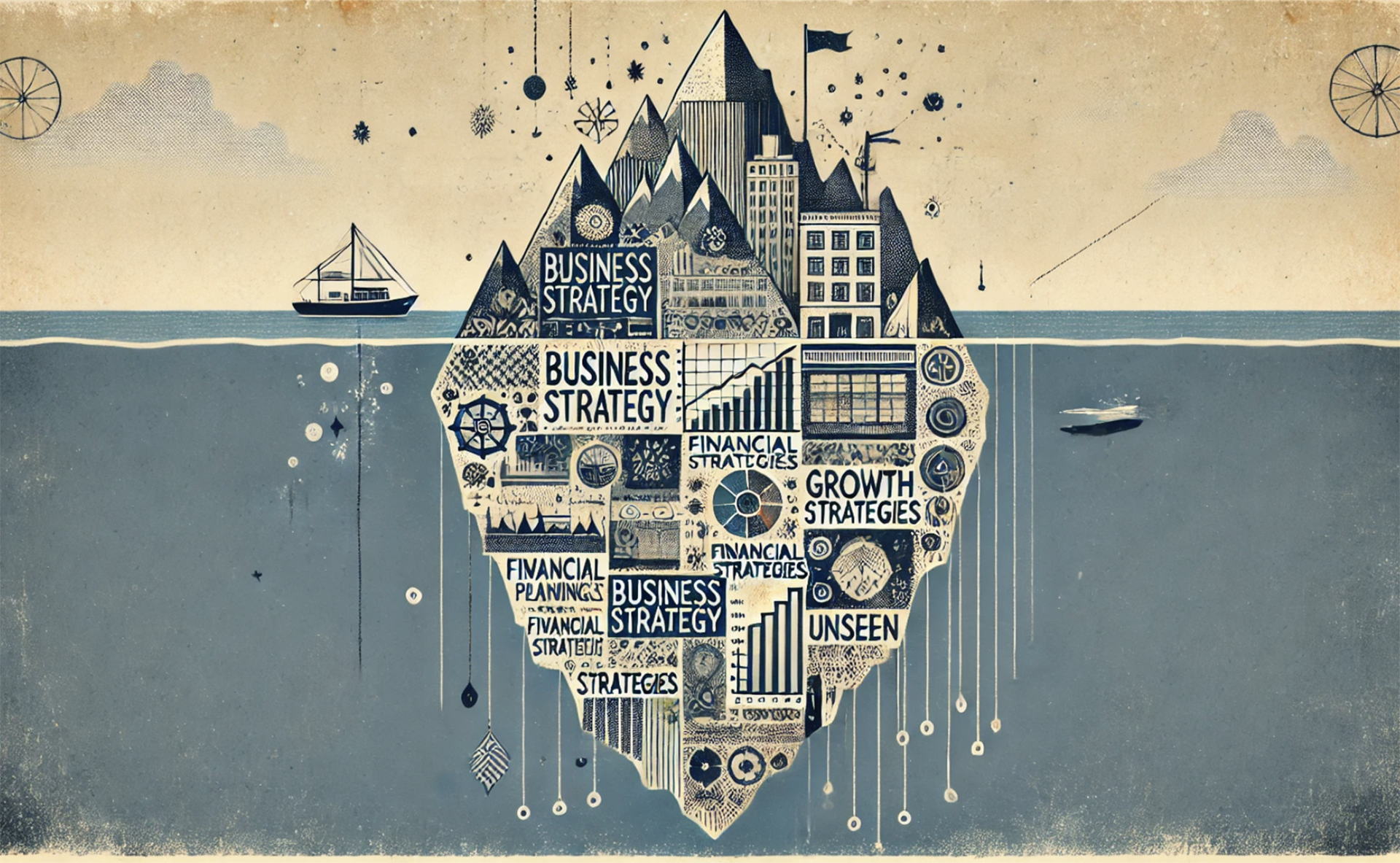Building your own custom application from scratch can be quite a challenging task. The first things that build up in your mind are desires and questions. I have an idea for an app. How will I turn an app idea into reality? Which are some app ideas that haven’t been made yet? So you need to set your app idea straight and make it concrete. Having a narrow idea of your custom app will help the development process, more than you think.
Since many startuppers don’t even know where to start, they tend to stand in awe of making the first move towards the realization of their custom app ideas. In fact, things are never as bad as they seem. All you need is the appropriate guidelines, which will help you set up a starting point in app creation.
We have reviewed a thousand ways how to make your own custom app. Here’s what we have found out:
#1 Get inspired to design your custom app
First, you should always remember that inspiration is a force of progress in any business. But how does it relate to app development? In fact, the most successful applications are created by impassioned developers. In other words, they dedicate the app project to a particular purpose that kindles their interests.
Thus, if you want to build a truly robust product, you need to derive inspiration from things you are passionate about.
The following pointers may help you pick up an advantageous idea for your custom app:
- Build your mobile app to collect homemade recipes, if you are carried away by cooking
- create a new budget tracker app, if you like to control the purse strings
- design a watermarking application, if you are fancy about graphic design and want to have your works copyright-protected
- develop a task manager, if you tend to forget about urgent matters
Indeed, focusing on your interests is the best move since they can be the source of inspiration for a useful application.
#2 Research won’t go amiss
There are certain steps you should take when starting a business, and research is one key factor in the process. In fact, the pre-development stage of every app project cannot go without detailed research. You may consider your app idea to be a second to none until you sweep the current app market at a glance. And there may be an already existing counterpart of your app that shares the same concept as yours.
Remember, your app shouldn’t be reminiscent of any other application. For this reason, you have to find out what makes similar apps in the chosen niche unique. Knowing the specifics of the competitive apps will help you create an app with a distinctive scope of features.
Moreover, you should specify who will be the target users of your application. Say, the choice of marketing strategy may depend on the gender and age group of app customers.
After all, it is also worth considering the most optimal monetization platforms before you start developing an app. As there is a wide range of approaches to app monetization, you need to choose one fitting the most to your app concept.
With all this information in mind, you will be able to craft a true one-of-a-kind product that has all the chances to bask in popularity in the app market.
#3 Specify functionalities for your app
The next step is to create a list of functions your app has to perform. In the beginning, it is worth concentrating on simple tasks. Why? As practice shows, the all-in-one app projects tend to be a dead-end job even in a professional environment. The app’s multifunctionality usually results in complicated development and maintenance, along with little progress.
In light of this, define what functions your app really needs. In other words, you have to drop out of the features your application can work without.
Your first version of the app should be a task-specific one. Of course, it is not necessary to introduce the full scope of features right off the bat. It is more reasonable to implement new features in a piecemeal manner. Thus, if you feel sure that a feature works well, you can move on and release a new one in the next app update.
#4 Start sketching the layout of your app
To clear up the final concept of your app, you have to visualize your project. So, devote enough time to sketching out the wireframe of UI/UX.
Here are several reasons why it is better to create a wireframe before designing your project. Your app needs wireframing since it:
- Requires little effort to realize;
- Makes the development process more transparent both for developers and clients;
- Helps avoid misunderstandings regarding the desired result;
- Makes it possible to identify navigation or layout issues in the early stages.
Besides, you have to define the UI/UX flow of the app. It means you need to figure out how a user will interact with your app, from start to end. As an example, consider the following questions that may help you understand the sequence of user’s actions in the app:
- How a user creates an account?
- What happens when a user forgets his/her password?
- What happens when a user enters the wrong password?
- What can a user do on each interface?
Thus, elaborate on every scenario a user may encounter and consider as many use-cases as humanly possible.
Luckily enough, there is a broad range of wireframing tools to any taste and budget. Such services as Balsamiq, Mockplus, ForeUI, and Framer are well-regarded among UI/UX designers.
#5 Put design first
It goes without saying that design is the first thing that catches a user’s eyes. Thus, if you want to make a good impression on users with an app, its design should be visually pleasant and responsive.
It is rather a bad idea to create a basic design and focus on app functionality only. In sober fact, design defines not only how the app looks, but also how a user will experience the app.
Nevertheless, if you are more likely to send a design to the back, consider using already-crafted elements from UI kits. It is the easiest way to build user-friendly mobile apps. Such sources of UI elements as Graphicburger, and UI Cloud may be useful for you.
#6 Application tests can never be enough
Now, your demo version of the app is almost ready. Nevertheless, you need to make sure your application provides a splendid bug-free experience. For this reason, you have to conduct several types of app testing, i.e.:
- Unit tests – to detect bugs separately in each app module
- Integration tests – to check how app modules work together
- Functional tests – to make sure the app features are up to quality
- Performance tests – to check whether new code factors into app performance or not.
#7 Release in a store
If you want to sell your application on app stores, you need to get a Developer Account. However, before launching your product, you have to be aware of the requirements of the App Store and Google Play.
Devote enough time to familiarize yourself with the App Store and Google Play Guidelines. In case your app fails to meet the requirements, the store will reject it. You should definitely check the requirements before you finish your IOS and Android app development.
#8 Get feedback
Having released your custom app, be ready to keep track of users’ feedback. They will help you understand which features you need to fix, change, or add. If you release app updates according to users’ latest needs and preferences, your product will be all the rage.
Summing up
Creating new custom, mobile apps is a hardcore case; you should steel yourself for coming with multiple hurdles along the way. You shouldn’t forget that you are just a beginner and failing is ok. Your enthusiasm and dedication to work are the recipes for your app’s success.
About the Author
Helen Morrice is a technical writer at IDAP Group. She goes out to report IT news in a simple and clear manner. To keep track of Helen’s other coverages on mobile app development, don’t forget to follow her on Facebook.