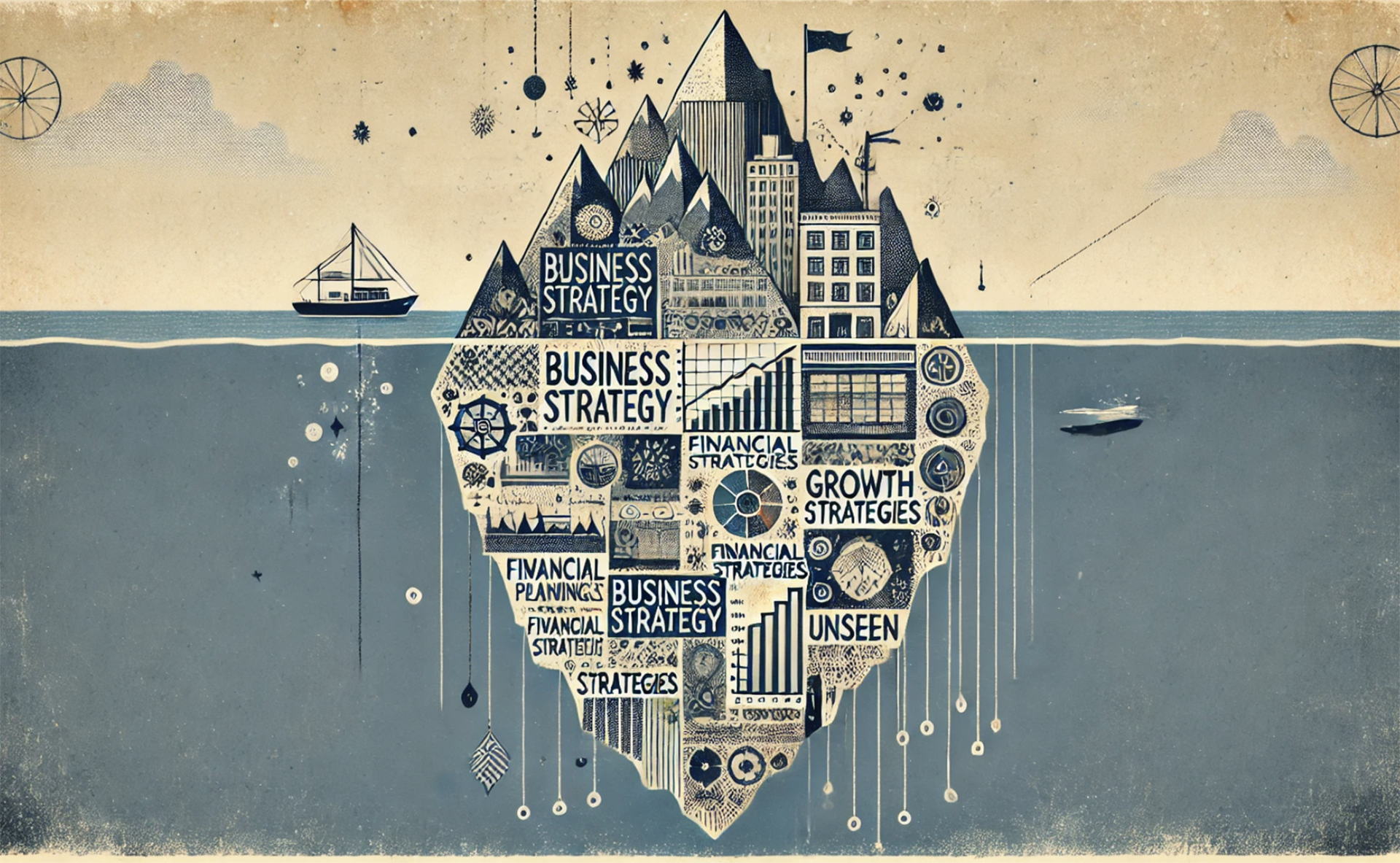These days, POS systems aren’t simply limited to classic open-and-close cash registers. Rather, modern POS systems are complex pieces of hardware and software that work together to bring businesses like yours into the 21st century.
Whether you’re an established company still working off of clunky legacy hardware or an up-and-coming small business looking to make an investment in their first POS system, there are probably a lot of things you don’t yet know about the capabilities of modern POS technology.
Think your business could learn a thing or two about making your next POS system a sound investment? Then it’s time to brush up on the top questions businesses have about common POS challenges, key POS features, and implementing the right system for your needs.
In this article, we’ll dive in head first to these top questions before choosing the right POS system:
- Where is your current POS system missing the mark?
- What are the essential POS system features you’ll need?
- Can your POS offer other capabilities outside of sales?
- What kind of accessibility should your POS have?
Ready to choose a POS system for your business that actually gives you the tools you need to thrive in a competitive marketplace? Then let’s take a look at our answers to your burning POS tech questions.
Question 1: Where is your current POS system missing the mark?
If your business is thinking of investing in a new POS system, it’s likely that your current setup isn’t quite cutting it. Or, if you’re new to POS systems entirely, you might be wondering about the typical challenges businesses face with these important tools.
Whether you’re a locally-owned shop, an up-and-coming restaurant, or other small-to-medium-sized business, it’s important to know how POS investments can miss the mark. This way your team can avoid making the same missteps.
Here are a number of common issues business owners report encountering in their current POS setup:
- It’s too expensive to keep up. Not only are most legacy POS systems a huge investment, but conducting regular maintenance and repairing broken systems can be a major cost to business owners throughout the lifespan of the POS system.
- It’s bulky and stuck in a fixed location. Traditional POS systems, like the prototypical cash drawer, can be really inconvenient to interact with. Also, due to their large size, you can’t easily transport them. This means that transactions always occur in the same place.
- It doesn’t work well with other management tools. Historically, POS systems often operate separately from business management systems you use every day. That can cause a big headache behind the scenes.
- It can’t be updated with new software. For many legacy POS systems, the software that comes with the machine is what it will operate on for its entire lifespan. Unless you purchase an entirely new POS system, you’re stuck with the same outdated software.
- Its payment data is stored insecurely. All too often, traditional POS systems are designed by companies that don’t take payment data security seriously. Your customers’ information might be at risk or already be compromised by bad practices.
Do these concerns sound familiar? Make a list of your company’s top grievances with its current POS system. Keep them in mind as we review other important factors you must consider before choosing the right POS system.
Question 2: What are the essential POS system features you’ll need?
What makes modern POS systems stand out in comparison to their predecessors is that they don’t just limit themselves to processing payments. Actually, they encompass a wide range of features that streamline operations across your entire business.
Sure, some modern POS system features will make a bigger impact for certain businesses over others. However, there is a core set of features that every business should look out for when deciding on their next POS system investment.
Essential POS features your system absolutely must have
- Mobile functionality. Pick a POS system that lets your business conduct transactions whenever wherever. Mobile POS (mPOS) systems combine point-of-sale software with affordable, portable hardware like tablets and mobile phones.
- Flexible, intuitive software. Choose a POS system that prioritizes ease of use and customizability so new employees can quickly train on it. You’ll never have to worry about user error, and your employees will love operating in a system that actually works with them.
- Complete payment security. If your customers can’t be confident their data is safe with your business, why would they continue to use your services? Pick a POS platform that offers data encryption, EMV chip reader tech, and other essential security measures.
- Designed for your industry. Depending on the industry in which you operate, your business will likely have unique POS needs. Choosing the right POS system means choosing a tailor-made system Which is designed specifically for your market, such as the restaurant industry.
Above all? You’ll want to choose a POS system that’s built to last. This means it should incorporate all of the above essential features, plus give your team room to grow.
It’s hard to predict what additional features you’ll need down the line. So make sure you’re investing in a POS system that offers a host of other helpful features you can benefit from as your business reaches new milestones.
Question 3: Can your POS offer other capabilities outside of sales?
In addition to payment and sales features, modern POS technology offers a wide variety of tools that can impact your business from the ground up. Especially for businesses searching for a POS system with longevity in mind, these additional features are worth reviewing.
Why invest in a POS system that just conducts transactions?
Lightweight solutions like card swipers don’t do anything to make your operations easier behind the scenes. At the same time, more traditional terminals can’t integrate with your other key management tools.
Take a look at these awesome POS system features to be on the lookout for:
- Employee management. Some modern POS systems offer employee management tools that make once time-consuming tasks like shift scheduling a breeze. Instead of buying separate solutions, why not pick a platform that does it all?
- Seating tools. For businesses in the restaurant and bar industry, seating your customers can be a major hassle. Stand-out restaurant and bar POS systems integrate seating management into their software for maximum convenience.
- Invoicing and billing. Look for a restaurant POS with invoicing and billing capabilities. Instead of manually writing invoices or billing customers through a separate system, your POS can process bills automatically.
- Inventory tracking. Why would your business ever choose a POS system that doesn’t automatically track inventory levels? Pick a POS system that integrates with inventory management tools so you’re never caught off guard when ordering new stock.
- Customer database. Instead of needing to manually input customer data like contact information, transaction history, and other important information, choose a POS system that automatically records that data for your team.
- Business analytics. There’s a wide range of business software out there that offers analytics reporting to help keep your company on track. But, did you know some POS systems include that kind of functionality built into their UI?
The bottom line: Your next POS system should be a robust platform that offers all kinds of functionality. From payment processing to management software.
You know better than anyone else what tools your business needs. So be sure to choose a comprehensive POS platform that covers all of your bases.
If a comprehensive solution doesn’t fit into your business plan at this time, at least invest in a POS system that offers tiered pricing packages so that your platform can grow alongside your business.
Question 4: What kind of accessibility should your POS have?
Finally, one of the most crucial elements to consider when choosing the right POS system is accessibility. From basic business management best practices to consumer security, having full control over POS accessibility is essential.
Your system needs to be easy to use for customers and easy to operate for your staff. It should also have advanced accessibility tools in place to ensure that your team can regulate who is actually in the system and what they are able to do.
Look out for these must-have accessibility features for choosing the right POS system:
- Access levels. While you want to be able to trust your employees, it makes sense that different team members should have varying capabilities when it comes to accessing secure information and performing certain tasks. Choosing the right POS system will enable you to administer access levels to mitigate the risk of employee fraud or misuse.
- Dual cash drawers. No matter what kind of business you run, if you operate in cash you’re always aware of the risk of not settling your cash drawer at the end of the day. Dual cash drawer technology allows select employees exclusive access to their own cash drawers, adding a level of accountability to this process.
- Mobile data access. As a business owner, you know better than anyone else how busy your days can be. You don’t always have time to get to your computer. Even when you need to answer important questions about the operations of your business. Find a POS solution that gives you secure mobile access to important operational data.
Ultimately, choosing the right POS system is about more than processing payments. In reality, an investment of this nature can play a huge role in increasing efficiencies in your business. Especially when it comes to how you and your team access the platform.
With that in mind, ensure that the POS system you pick offers a variety of ways to gain access to the tools you need while still protecting the safety of your customers and adding accountability to your operations.
POS systems have come a long way since they were first introduced. Now that we’ve reviewed your top POS system questions, your business is ready to make a smart investment!
About the Author
Don Hsieh
Don is Director of Marketing, responsible for developing and executing the go-to-market strategy for Lavu. He is passionate about gaining deep customer insights to deliver compelling value propositions that drive profitable growth.
Don brings over 20 years of experience in the technology industry leading the development of multiple vertical markets and channels of distribution to accelerate growth at top-tier technology firms such as Hewlett-Packard, NCR, Konica Minolta, and ADT. He also serves on the Board of Directors for Feeding South Florida; whose mission is to end hunger in South Florida.