Product updates
Archive Tasks
New feature July 13, 2021
If you’ve ever used the time tracking feature before, you know how easy it is to fill up your task list with one-off activities and tasks that you no longer use. On one hand, keeping your complete time tracking history in the system is crucial, but on the other hand, locating the appropriate task might become cumbersome.
To solve this problem we’ve added the ability to archive tasks. Archiving a task will effectively “deactivate” it. It will remain in the system, however it won’t be available for selection when creating new time entries or adding new records to your timesheets.
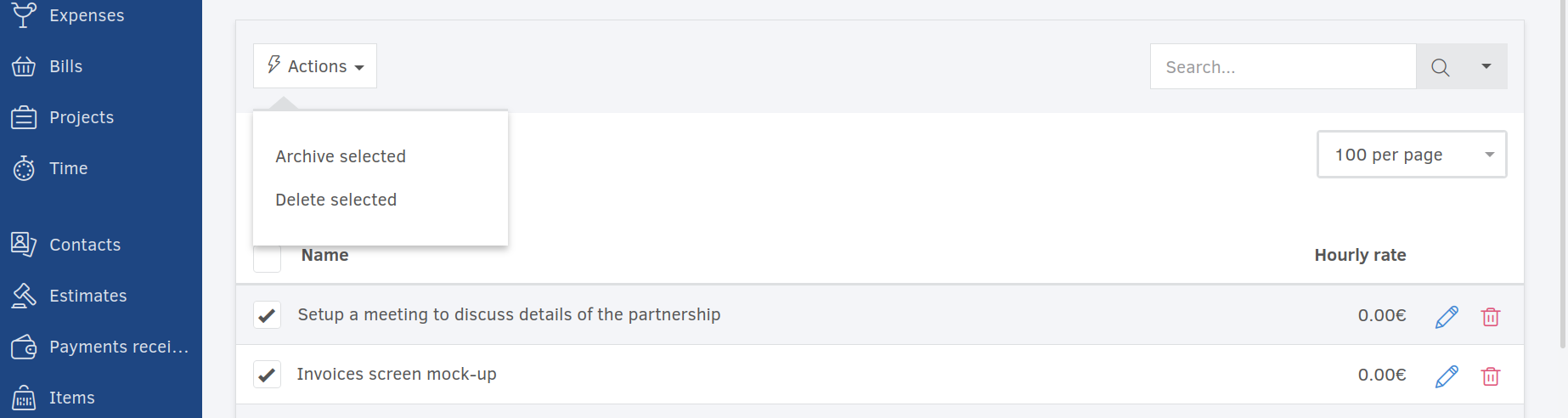
To archive tasks, visit the task list page (Left menu -> More -> Tasks), select the tasks you wish and then from the “actions” menu, choose “Archive selected tasks”.