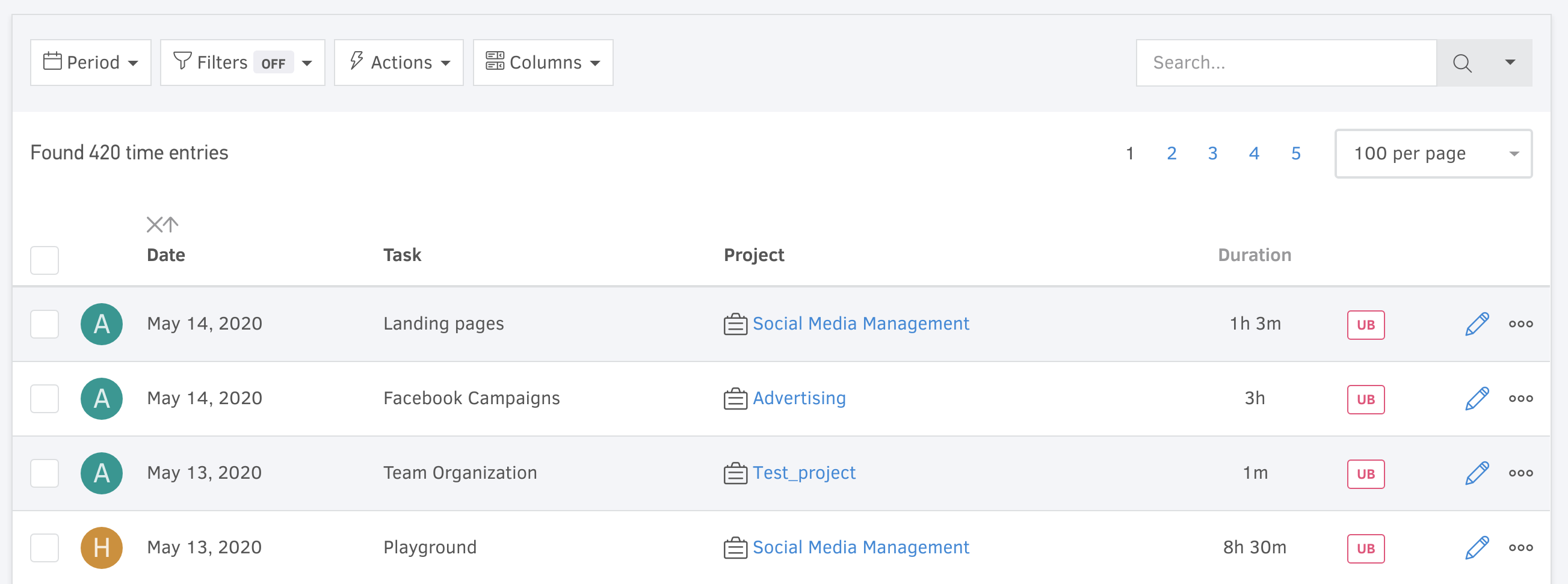Product updates
New tool to locate & edit time entries in bulk
New feature May 17, 2020
You have asked for this and of course, we delivered. So far, to find specific time entries you had to navigate to the corresponding day and assignee. Which means you should know this information a priori. The new “Search” tool with its search field on your time section will bring up the time entries you want within seconds. You may use the filters and period tabs to narrow down the results.
Once you locate a time entry, you may go ahead and edit the record right there. You may even select a bunch of time entries and use the actions menu to perform operations such as bulk delete.