Product updates
Product transaction history report
Update September 29, 2021
The product / service view page now features a detailed report on all transactions associated with the product. The report will show the corresponding amounts and stock changes of each transaction and will calculate period summaries. As always, you may filter the reporting period, add or remove columns and export the report to PDF or Excel files.
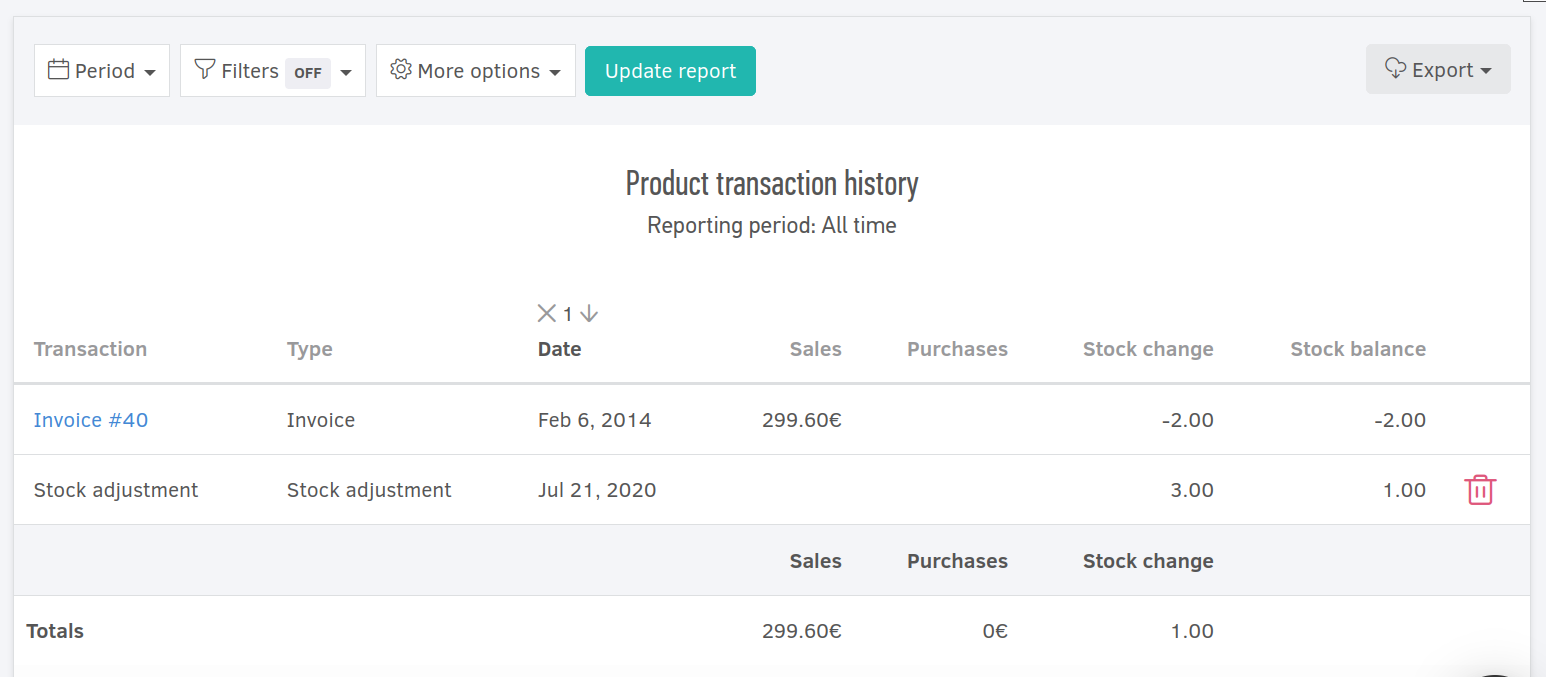
This report replaces the old “transaction history” section of the product’s view page. Once a product’s “stock management” option is enabled, navigate towards the bottom of the product page to see the report.