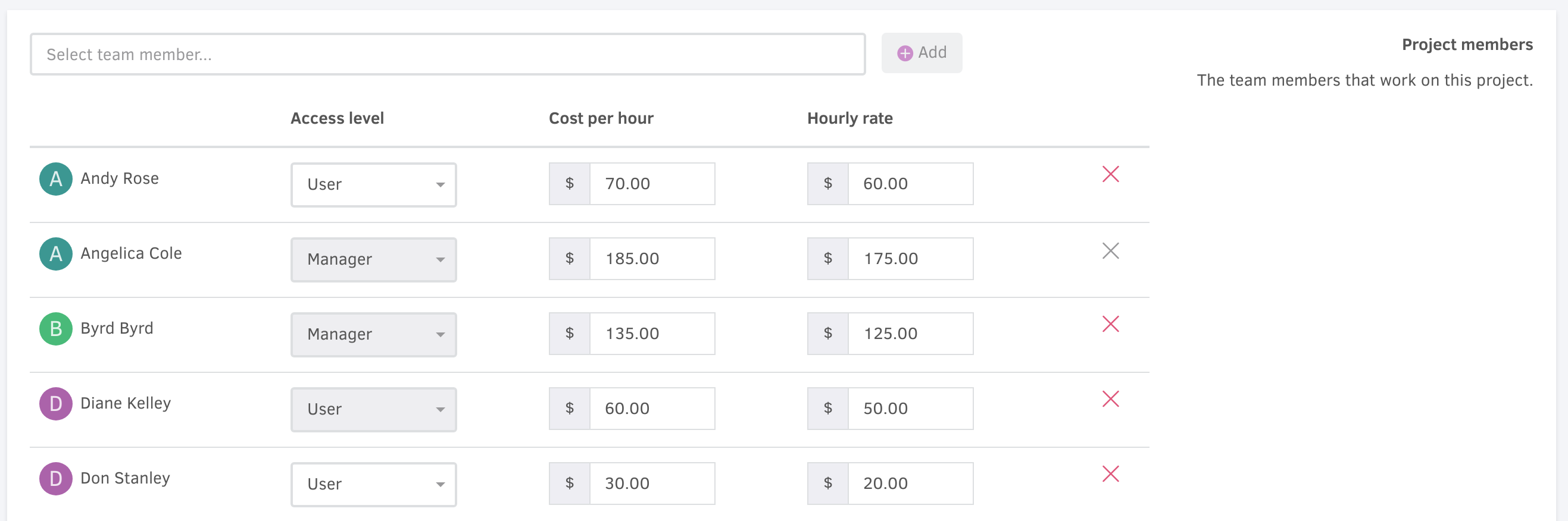Product updates
Project costs
New feature June 4, 2020
Effective immediately, you can set specific employee labor costs per user and find their sum on the respective project view page. This new feature, paired with the project expenses, seals the chapter of financial project management. No cost or expense will go unnoticed anymore.
In a nutshell, you can monitor your cash outflow (projects costs and expenses) as well as your cash inflow (invoiced/ uninvoiced amounts). So, if you work on balancing these two metrics, you will have in your hands the power to ensure your business viability, reduce project spending and increase your revenue.
In practice, you can easily edit the user costs for every project. You just have to modify the numbers on the “cost per hour” column in the project edit section. Then, the changes will appear on the project view page as well as the project detail report.